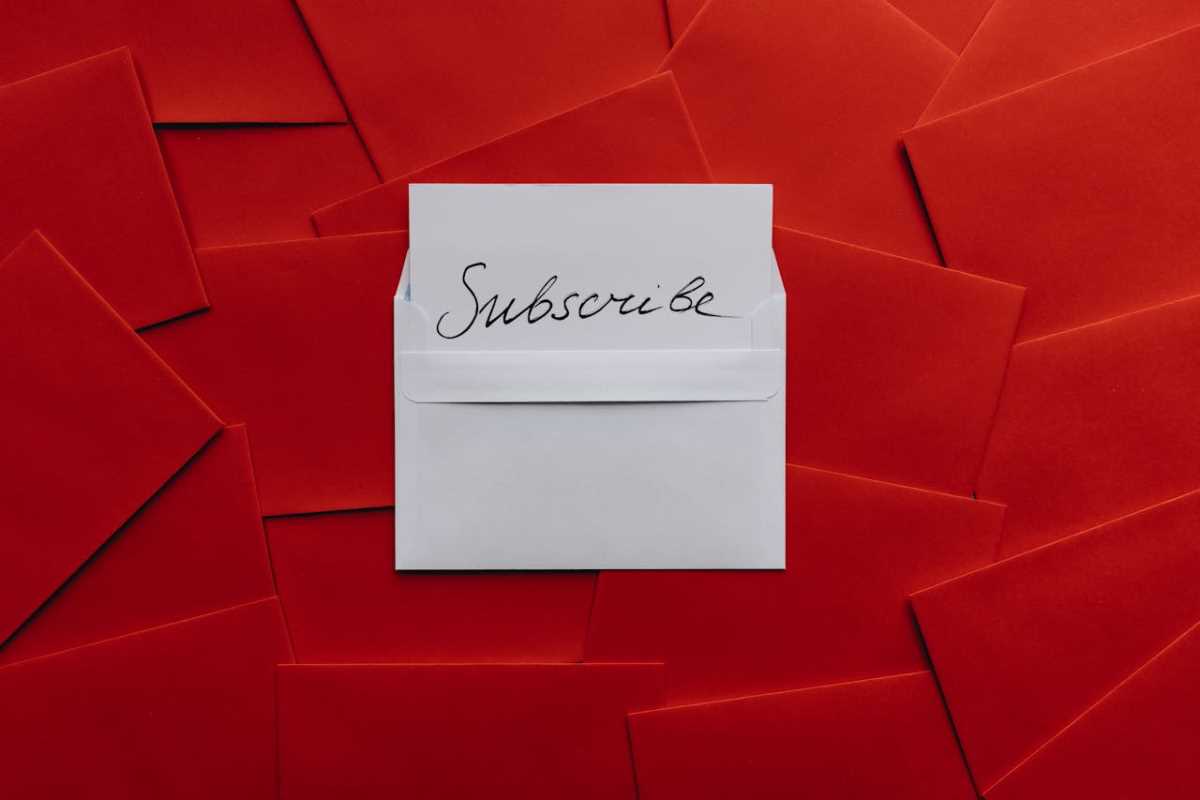Imagine being able to see your website through your visitors' eyes. You could learn exactly where they click, how far they scroll, and what parts of a page they ignore completely. This powerful insight is not a fantasy; it's what heatmaps provide. Heatmaps are visual tools that show you how people interact with your website, turning user behavior into a colorful, easy-to-understand map. Understanding this data is a wonderful first step toward making your website more user-friendly and effective. This guide is here to walk you through how heatmaps work and how you can use them to improve your website’s conversion rates, empowering you to make smarter design choices.
What Are Heatmaps and Why Do They Matter?
A heatmap is a visual representation of data where values are depicted by color. In the world of web analytics, heatmaps show you where users click, move their mouse, and scroll on your website pages. Hotter colors, like red and orange, show the areas with the most interaction, while cooler colors, like blue and green, show the areas with the least. This simple visual format helps you quickly understand user behavior without getting lost in endless rows of numbers.
These tools are incredibly valuable because they help you answer important questions about your website’s performance. You can discover if visitors are seeing your most important calls to action, if they are getting confused by non-clickable elements, or if they are leaving a page before reaching key information. By revealing the story behind the numbers, heatmaps allow you to make data-driven decisions that enhance the user experience. A better user experience directly leads to higher conversion rates, whether your goal is to generate leads, sell products, or grow your subscriber list.
Different Types of Heatmaps You Can Use
Heatmaps come in a few different forms, each offering a unique perspective on user behavior. Understanding each type will help you gather a complete picture of how people engage with your site.
- Click Maps: These are the most common type of heatmap. They show you exactly where visitors click on a page. Hot spots reveal the most popular elements, helping you see which buttons, links, and images attract the most attention. You can also identify "rage clicks," where users repeatedly click on an element out of frustration, indicating a potential problem.
- Scroll Maps: A scroll map shows you how far down a page your visitors scroll. A color gradient from red to blue reveals the percentage of users who reach each point on the page. This is incredibly useful for seeing if people are reaching your most important content or call-to-action buttons placed further down the page.
- Move Maps: Also known as mouse-tracking heatmaps, these show where users move and hover their mouse cursor on the screen. This can be a strong indicator of where users are looking, as people often move their mouse to follow their eyes. It helps you understand which parts of your page hold a visitor's attention, even if they don't click.
How to Use Heatmaps to Boost Conversion Rates
Now that you understand what heatmaps are, let's explore some practical ways you can use their insights to make meaningful improvements to your website. We’ve got you covered with these actionable tips.
1. Optimize Your Call-to-Action (CTA) Placement
Your CTAs are arguably the most important elements on your pages. Heatmaps can tell you if your visitors are even seeing them. A scroll map might show that 80% of your visitors never scroll far enough to see your primary "Buy Now" button. This is a clear signal that you need to move it higher.
How to Take Action:
- Analyze Scroll Maps: Check the scroll depth on your key landing pages. If a significant portion of users don't reach your CTA, test moving it "above the fold" or to a more prominent position.
- Review Click Maps: Look at what people are clicking on instead of your CTA. Are they distracted by other links or images? You might need to simplify your design to make the desired action more obvious.
2. Identify and Fix Broken or Confusing Elements
Have you ever clicked on something on a website, expecting it to be a link, only to find it does nothing? This is a common point of frustration for users, and heatmaps make it easy to spot. Click maps can reveal clicks on non-clickable elements like images, headlines, or icons that visitors mistake for links.
How to Take Action:
- Look for Dead Clicks: Examine your click maps for hot spots on elements that aren't hyperlinked. If an image is getting a lot of clicks, consider linking it to a relevant page. If a headline is being clicked, it might mean users expect to learn more about that topic.
- Address Rage Clicks: Identify areas where users are clicking repeatedly. This often points to a broken link, a slow-loading element, or a confusing part of your user interface that needs fixing.
3. Improve Your Content and Page Layout
Heatmaps can provide valuable feedback on your website’s content and design. A move map might show that users are hovering over a specific paragraph, suggesting it’s particularly interesting or perhaps confusing. A scroll map can show you where users lose interest and stop scrolling, helping you identify which content needs to be more engaging.
How to Take Action:
- Pinpoint Drop-Off Points: Use scroll maps to find the exact spot where most users abandon the page. Re-evaluate the content in that section. Is it boring? Is there a large, uninteresting image? Consider breaking up long text with visuals or moving more compelling content to that area.
- Confirm Key Information is Seen: Ensure your value proposition, key benefits, and social proof (like testimonials) are in "hot" areas of the page where users spend the most time.
4. Enhance Your Website Navigation
Your website's navigation menu is the roadmap for your visitors. A heatmap can show you which menu items are most popular and which ones are being ignored. This insight helps you streamline your navigation to guide users toward your most important pages.
How to Take Action:
- Analyze Navigation Clicks: Look at the click map for your header and footer navigation. If important pages (like "Pricing" or "Contact") are not getting clicks, they might not be visible enough.
- Simplify Your Menu: If some menu items get almost no clicks, consider removing them or placing them in a sub-menu. A simpler, more focused navigation structure often leads to a better user experience.
5. Validate Your A/B Testing Ideas
A/B testing is the process of comparing two versions of a page to see which one performs better. Heatmaps are a perfect companion to A/B testing because they help you understand why one version won over the other.
How to Take Action:
- Formulate Hypotheses: Before running a test, use heatmaps to identify problem areas and form a hypothesis. For example, "I believe changing the CTA button color to orange will increase clicks because the current blue button is being ignored."
- Analyze Test Results: After running an A/B test, use heatmaps on both the winning and losing variations. You might find that the winning version guided users' eyes more effectively toward the CTA, giving you valuable insights for future tests.
Popular Heatmap Tools to Get You Started
Ready to start using heatmaps? Here are a few popular and user-friendly tools that can help you get going:
- Hotjar: A comprehensive tool that offers heatmaps, session recordings, and user feedback polls all in one platform.
- Crazy Egg: One of the original heatmap tools, known for its clear visuals and easy-to-understand reports.
- Mouseflow: Provides a full suite of analytics tools, including heatmaps, session replays, and form analytics to help you understand user struggles.
 (Image via
(Image via