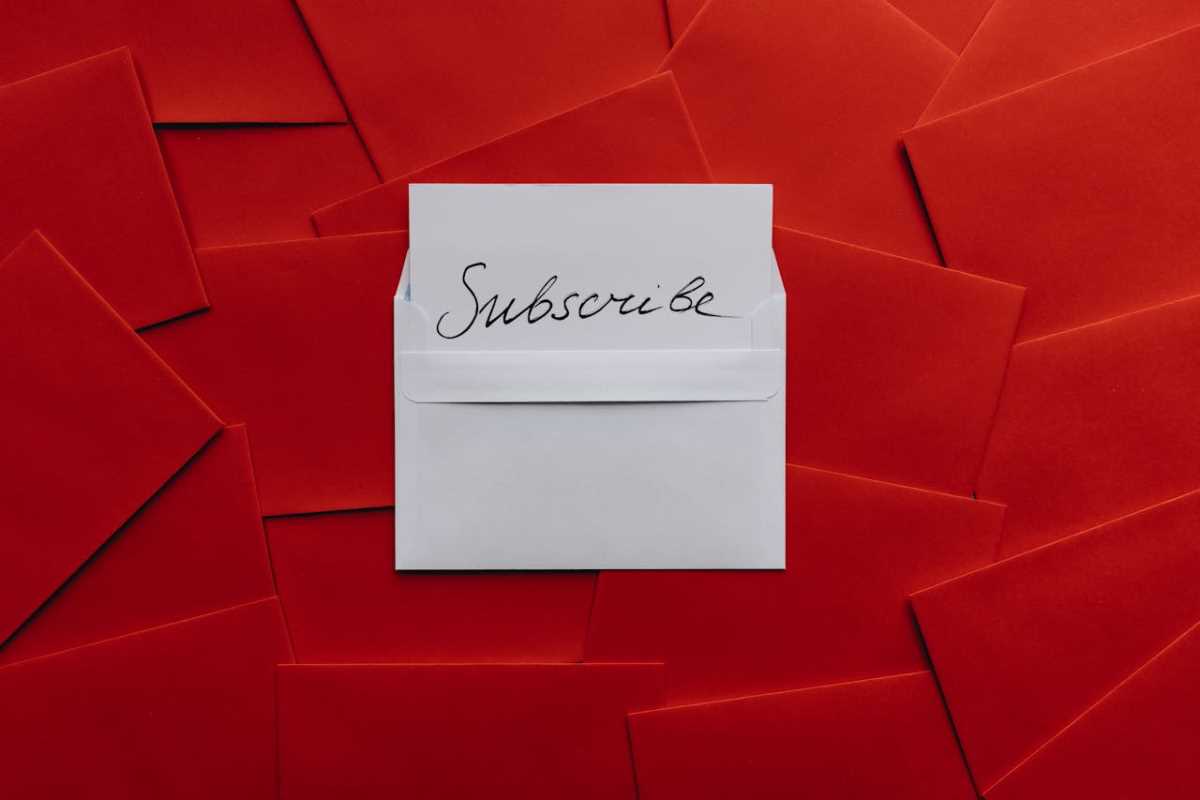As your business flourishes, your customer base typically expands, making it harder to track every interaction, order, and conversation. Managing this information with sticky notes or spreadsheets only gets more difficult as you grow. Customer Relationship Management (CRM) software can give you the structure and efficiency you need. CRMs act as organized digital hubs, bringing together all your customer information—contact details, purchase history, support tickets, and more—so you never lose track of what matters. Making the right CRM choice can streamline your communication, boost sales, and help your team collaborate. This guide will empower you to thoughtfully select a CRM that’s the right fit for your business, setting the stage for manageable, sustainable growth.
What is CRM Software and Why Does it Matter?
CRM software is designed to help you manage your company’s interactions with both current and potential customers. It centralizes vital data and makes it simple to see the full story of your relationship with each customer. Instead of scattered documents or manual records, your team uses one up-to-date system—improving responsiveness and making day-to-day operations smoother.
For a growing business, investing in a CRM ensures that you don’t miss out on opportunities, forget to follow up, or deliver inconsistent experiences. Teams collaborate better, customer needs are addressed promptly, and trends become easier to spot. Automation features found in modern CRMs automate repetitive tasks, allow you to focus energy on higher-level strategy, and free up time. Ultimately, CRM software transforms raw data into actionable insight and empowers you to build stronger, longer-lasting customer relationships.
Advantages of Adopting a CRM
- Centralized Information: Eliminate silos and make it possible for everyone to access customer info with ease.
- Personalized Service: Reference previous contacts or preferences to deliver tailored solutions quickly.
- Organized Sales Process: Monitor leads, track deal stages, and project revenue more effectively.
- Task Automation: Save time with automated reminders, follow-ups, or status updates.
Steps to Choosing the Best CRM for Your Business
Finding your perfect CRM doesn’t have to be overwhelming. With a structured process, you can evaluate options clearly and select the solution that meets your current needs and grows with your ambitions.
1. Clarify Your Specific Goals
Begin by outlining what you want to achieve with CRM software. Are you aiming to streamline your sales funnel, improve support responsiveness, or coordinate marketing campaigns? Clear goals help you stay focused as you review options.
- Sales Improvement: A visual deal pipeline, lead scoring, and sales reporting can help prioritize and close deals.
- Customer Service: Ticket tracking, communication history, and workflow tools support prompt response and case management.
- Targeted Marketing: List segmentation, email automation, and campaign analytics streamline outreach.
Write a shortlist of objectives and note which core features could help you achieve each. This foundational step will support every decision you make along the way.
2. Set a Budget and Look for Scalability
Determine your spending range, accounting for current needs and likely expansion. CRM platforms typically charge per user per month, and prices can vary widely. Look beyond the base plan—consider upgrade paths, additional feature costs, and any fees for onboarding or premium support.
Scalability is vital. Imagine your team doubling next year or adding a new product line. Will the CRM evolve with you, or would growth force a costly migration? Check that the tool can flex with your growth, so you won't feel boxed in later.
3. Prioritize Must-Have Features
Once you’ve identified your goals and budget, focus on must-have functionalities. These features are at the heart of an effective CRM for growing businesses:
- Contact Management: Easily add new contacts, view comprehensive histories, and group similar customers for targeted engagement.
- Sales Pipeline and Deal Tracking: Visualize and advance opportunities through custom stages; forecast revenue based on data.
- Task Automations and Reminders: Minimize manual entry and stay on top of follow-ups, status changes, or recurring tasks.
- Team Collaboration: Assign leads or support tickets to teammates, set permissions, and review shared notes.
- Reporting and Analytics: Generate clear reports showing sales activity, support trends, and overall business health.
Take time to assess which features would have the biggest positive impact on your team’s workflow. Don’t get distracted by extras that sound appealing but won’t move your core objectives forward.
4. Focus on User Experience and Integration
A CRM only works if your team actually uses it. Seek out tools with interfaces that feel intuitive to you and your colleagues. During a free trial or demo, add real information, navigate everyday tasks, and check for frustration points.
Integration is just as critical. Your CRM should connect with email platforms, your website or e-commerce store, accounting software, and marketing tools. This ensures information isn’t manually entered multiple times and that workflows remain seamless. Some CRMs offer pre-built integrations; others work with automation platforms that bridge different apps together. Confirm your most-used apps can connect, so you avoid bottlenecks later.
Test and Evaluate: Making Your Decision
After narrowing your options, move into practical testing and team feedback. This last stage puts all your research to the test and ensures the CRM you choose earns buy-in across your organization.
- Start Free Trials: Most CRM solutions offer trial periods—dive in and use them with your actual business processes for at least a week. Add contacts, set up workflows, and check reporting to evaluate fit.
- Include Your Team: Invite key team members to try the system. Gather feedback on ease of use, feature clarity, and daily impact—user satisfaction is crucial for adoption.
- Check Support Quality: Good customer support can make a big difference. Contact help desks with specific questions and review resources like knowledge bases, forums, and training videos.
- Plan Your Onboarding: Assess the availability of onboarding guides and tutorials. A supportive onboarding process ensures a smoother transition for your team and helps you hit the ground running.
Your CRM as a Growth Partner
Integration and user experience should never be afterthoughts. The right CRM should not just fit your business today—it should actively support your long-term vision, streamline your processes, and empower your whole team. You have the insight and ability to make this choice confidently. Your commitment to finding the perfect fit is what will fuel your continued growth and success.
 (Image via
(Image via