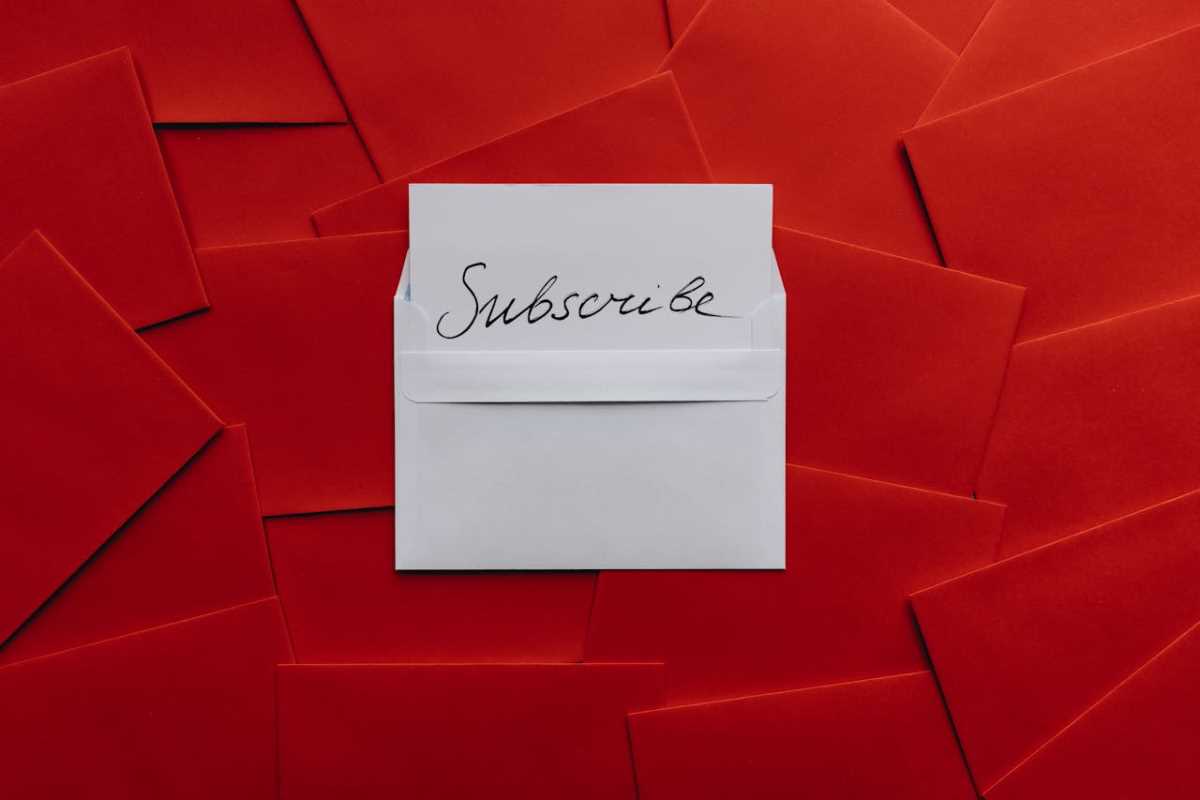Protecting your customers' sensitive information is one of the most important responsibilities you have as a business owner. Building trust is essential, and a strong cybersecurity plan shows your customers that you care about their safety. You don't need a massive budget or a dedicated IT department to make a real difference. With a clear plan and the right habits, you can build a secure foundation for your business. This checklist is here to guide you. We’ve broken down complex security concepts into simple, actionable steps you can take today. Think of this as your friendly guide to creating a safer digital space for you and your customers.
Why Cybersecurity Is a Must for Your Business
Every business that operates online, no matter its size, is a potential target for cyberattacks. The data you handle—from customer names and email addresses to payment information—is valuable. A data breach can lead to significant financial loss, damage to your reputation, and a loss of customer trust that is very difficult to win back. Creating a secure environment isn't just about protecting data; it's about protecting the future of your business.
Putting a solid cybersecurity plan in place empowers you to operate with confidence. It helps you prevent problems before they start and prepares you to respond effectively if an incident does occur. By taking proactive steps, you show your customers that you are a reliable and trustworthy partner. This commitment to security can become a key part of your brand, helping you stand out and build a loyal community. Let's walk through the essential steps to get you there.
Understanding Sensitive Data
Sensitive data includes any information that can be used to identify an individual. This is often called Personally Identifiable Information (PII). Examples include names, addresses, phone numbers, email addresses, and birth dates. It also covers more sensitive information like credit card numbers, bank account details, and social security numbers. Your first step is to know exactly what kind of data you collect and where you store it, as this will help you focus your protection efforts where they are needed most.
The Essential Cybersecurity Checklist
This checklist provides a clear path to strengthening your defenses. We recommend working through it step by step to build a strong security foundation.
1. Secure Your Website and Network
Your website is your digital storefront, and it needs a strong lock on the door. Your internal network is where you manage your operations, and it needs protection too.
- Use HTTPS: Your website's address should start with "https" and not just "http." The "s" stands for secure. It means the data exchanged between a user's browser and your website is encrypted. You can enable this by installing a Secure Sockets Layer (SSL) certificate. Many web hosting providers offer free SSL certificates, making this an easy and essential step.
- Secure Your Wi-Fi Network: Your business Wi-Fi should be protected with a strong, unique password. Change the default network name (SSID) and password that came with your router. For added security, create a separate guest network for customers or visitors so their devices are not on the same network as your critical business systems.
- Install a Firewall: A firewall acts as a gatekeeper for your network, monitoring incoming and outgoing traffic and blocking malicious activity. Most modern operating systems have a built-in firewall you can enable. Your internet router also has a built-in firewall. Check that both are turned on.
2. Strengthen Access Control
You need to control who can access your systems and data. Limiting access ensures that only authorized people can view or modify sensitive information.
- Implement Strong Password Policies: Encourage everyone on your team to use long, complex passwords that combine uppercase and lowercase letters, numbers, and symbols. A password manager is a wonderful tool for creating and storing these complex passwords securely.
- Use Multi-Factor Authentication (MFA): MFA adds an extra layer of security beyond just a password. It requires users to provide a second form of verification, like a code sent to their phone or a fingerprint scan. Enable MFA on all critical accounts, including your email, banking, and website admin panels. This is one of the single most effective steps you can take to prevent unauthorized access.
- Practice the Principle of Least Privilege: This means giving employees access only to the data and systems they absolutely need to do their jobs. A marketing team member, for instance, probably doesn't need access to customer payment details. Limiting access reduces the risk of both accidental and intentional data misuse.
3. Protect Your Devices and Software
Every device connected to your network—computers, tablets, and phones—is a potential entry point for an attack. Keeping them secure is critical.
- Keep Software Updated: Software developers regularly release updates to patch security vulnerabilities. Enable automatic updates for your operating systems, web browsers, and any other applications you use. An unpatched vulnerability is like an unlocked door for hackers.
- Install Antivirus and Anti-Malware Software: Reputable antivirus software helps detect and remove malicious software from your devices. Ensure it is installed on all company computers and is set to update and scan automatically.
- Secure Mobile Devices: If you or your team use mobile devices for work, make sure they are password-protected and have remote wipe capabilities enabled. This allows you to erase the data on the device if it's lost or stolen.
4. Create a Data Management and Response Plan
Knowing how you will handle data and what you will do in an emergency is a core part of being prepared.
- Develop a Data Backup Strategy: Regularly back up your important business data. You can use cloud storage services or external hard drives. Follow the 3-2-1 rule: keep at least three copies of your data, on two different types of media, with one copy stored off-site. This ensures you can recover your information in case of a hardware failure, ransomware attack, or natural disaster.
- Create an Incident Response Plan: What will you do if you experience a data breach? An incident response plan outlines the steps to take, from identifying the problem and containing the damage to notifying affected customers and regulatory bodies. Having a plan ready helps you respond quickly and calmly in a crisis.
- Securely Dispose of Data: When you no longer need sensitive data, dispose of it securely. For digital files, use a file shredding tool to permanently delete them. For physical documents, use a cross-cut shredder.
5. Train Your Team
Your employees are your first line of defense. A security-aware team can prevent many attacks from ever succeeding.
- Provide Regular Security Training: Teach your team how to recognize phishing emails, which are fraudulent emails designed to trick them into revealing sensitive information. Train them on your company's security policies, including password management and data handling procedures.
- Foster a Security-Conscious Culture: Encourage employees to report anything suspicious, even if they're not sure it's a threat. Make it clear that security is a shared responsibility and that everyone has a role to play in protecting the business.
Your Journey to Better Security Starts Now
Cybersecurity might seem like a daunting topic, but you have the power to protect your business. You can get started by tackling one item on this checklist at a time. Begin with the basics, like enabling MFA and strengthening your passwords. Each step you take makes your business safer and builds more trust with your customers. Your commitment to security is a commitment to your long-term success. You've got this, and we're here to help you feel confident in your digital journey.
 (Image via
(Image via