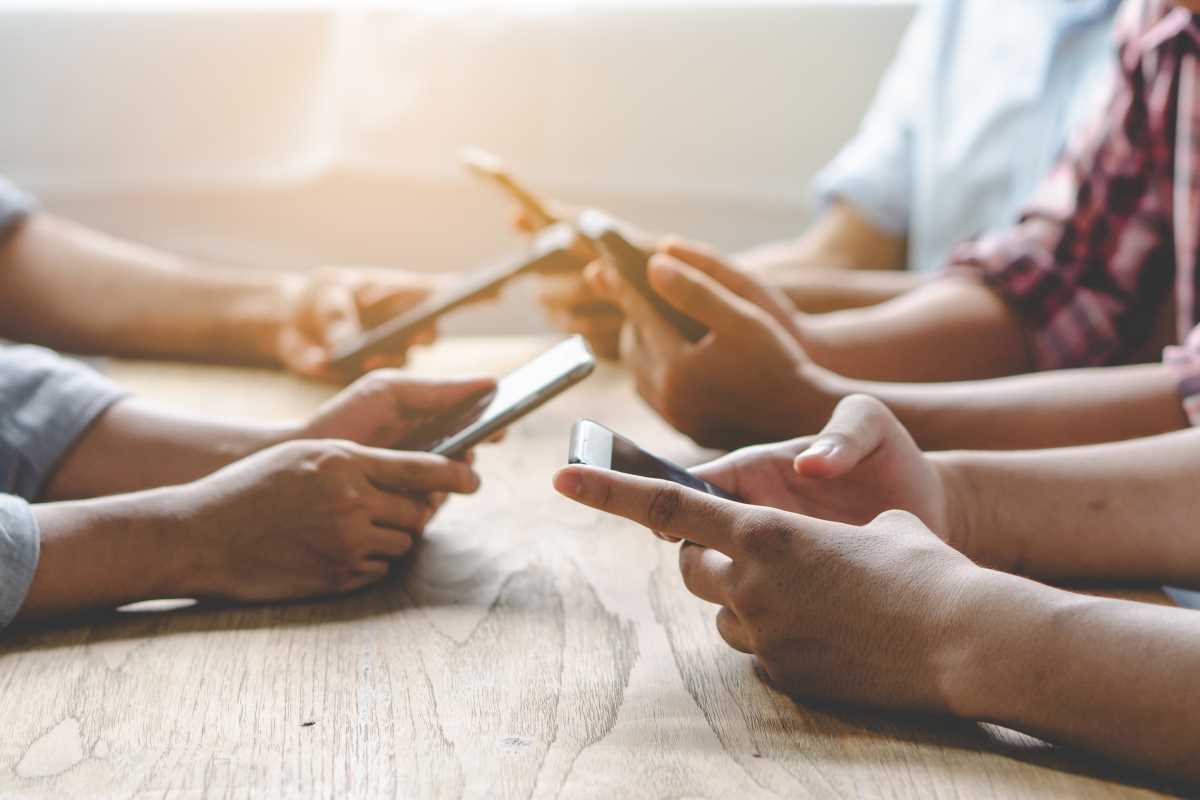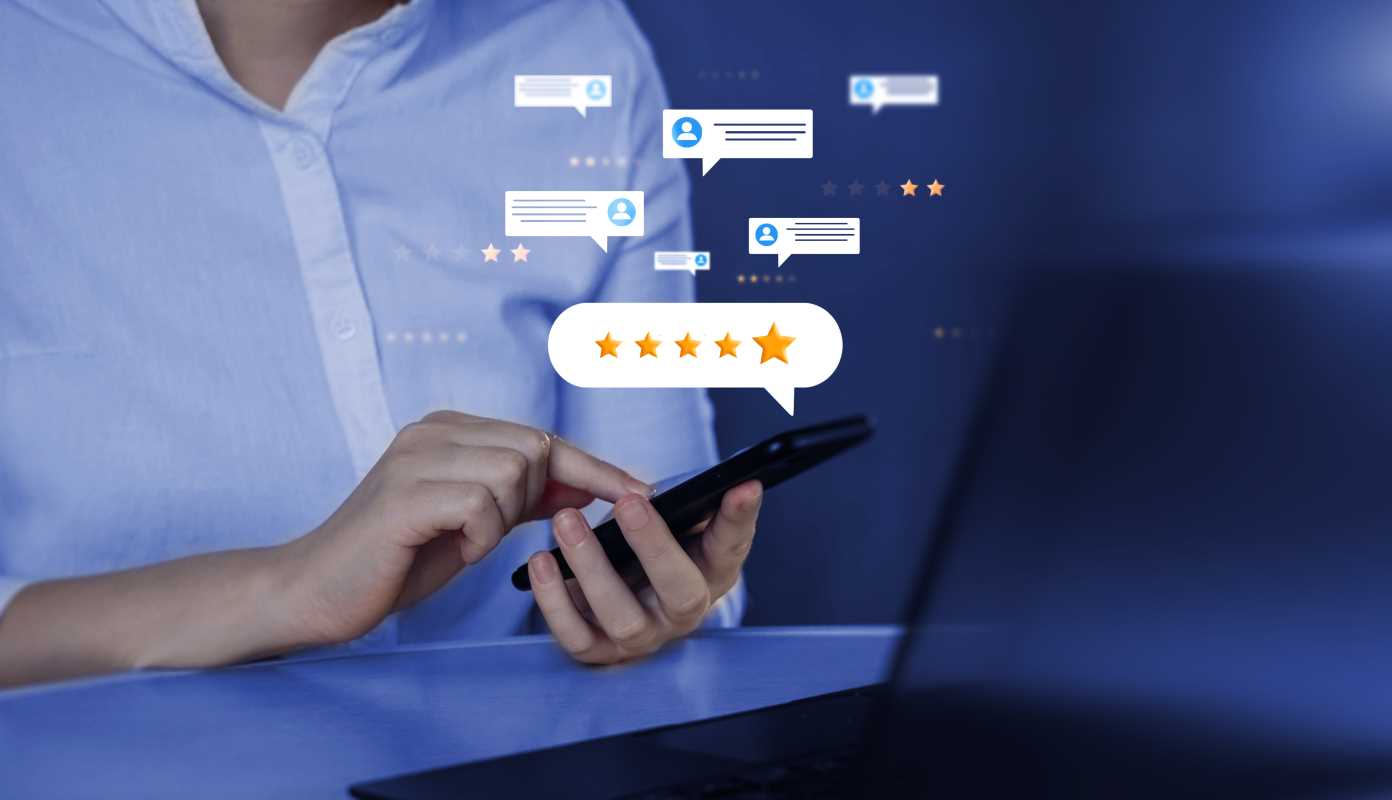You’ve poured your heart into building your startup, crafting a brilliant product and a compelling brand story. Now, you need to connect with your audience where they spend most of their time: on their phones. Your website's performance on a mobile device is no longer just a nice-to-have feature; it's a critical factor that directly influences your visibility on search engines like Google. A seamless mobile experience is essential for reaching new customers and growing your business. We’re here to help you understand why mobile optimization is so important for your SEO rankings and what simple steps you can take to get it right.
Mobile-First Indexing: What It Means for You
A few years ago, Google made a huge shift in how it ranks websites. It introduced "mobile-first indexing," which means Google primarily uses the mobile version of your content for indexing and ranking.
Think of it this way: Google now looks at your website through the eyes of a smartphone user. If your site is clunky, slow, or hard to read on a mobile device, Google will assume it provides a poor user experience. As a result, your rankings can suffer, even for people searching on a desktop. For a startup trying to gain visibility, this makes mobile optimization a non-negotiable priority. A strong mobile presence is your ticket to getting noticed.
How a Poor Mobile Experience Hurts Your Business
A website that isn't optimized for mobile devices can actively turn potential customers away and send negative signals to search engines.
- High Bounce Rates: Visitors will quickly leave your site if they have to constantly pinch and zoom to read text or struggle to tap tiny buttons. This "bounce" tells Google that your page isn't a good answer to the user's search query, which can lower your ranking over time.
- Lower Engagement: A frustrating mobile experience discourages users from exploring your site. They are less likely to read your blog, browse your products, or sign up for your newsletter. This lack of engagement hurts your ability to build a loyal audience.
- Lost Conversions: Every step on your website should be easy, especially making a purchase or filling out a contact form. A difficult mobile checkout process is one of the fastest ways to lose a sale.
Core Elements of a Mobile-Optimized Website
Creating a mobile-friendly website doesn't have to be overly technical. By focusing on a few key elements, you can provide a great experience for your mobile visitors and improve your SEO performance.
1. Responsive Design is Key
A responsive design allows your website to automatically adjust its layout to fit any screen size, from a large desktop monitor to a small smartphone. This is the most effective approach to mobile optimization because it provides a consistent experience for all users. Most modern website builders and themes (like those on Shopify, Squarespace, or WordPress) are built with responsive design in mind. When choosing a theme, make sure it is advertised as "responsive" or "mobile-friendly."
2. Prioritize Page Speed
Mobile users are often on the go and expect pages to load almost instantly. A slow-loading landing page is a major source of frustration. Here are a few ways to speed things up:
- Compress Images: Large image files are the most common cause of slow pages. Before uploading images, use a free tool like TinyPNG to reduce their file size without losing visual quality.
- Minimize Code: Unnecessary code can bog down your site. Use a modern website platform that produces clean code, and be mindful of how many plugins or apps you install.
- Enable Caching: Browser caching stores parts of your website on a visitor’s device, so it doesn't have to reload everything on subsequent visits. Many platforms offer this as a built-in feature or a simple plugin.
You can use Google's PageSpeed Insights tool to test your site's speed and get specific recommendations for improvement.
3. Simplify Navigation
Navigating a website on a small screen should be simple and intuitive. Complicated menus can be impossible to use on a phone.
Instead, use a clear, concise menu, often called a "hamburger" menu (the icon with three horizontal lines). Keep your menu options limited to the most essential pages. You want to make it as easy as possible for users to find what they're looking for with just a few taps.
4. Make Content Readable
Reading long blocks of text on a small screen can be tiring. To improve readability:
- Use a Legible Font Size: Choose a font size that is easy to read without requiring users to zoom in. A baseline of 16px is a good starting point.
- Break Up Your Text: Use short paragraphs (2-3 sentences), headings, and bullet points to make your content scannable. This allows users to quickly find the information they need.
- Ensure High Contrast: Make sure there is enough contrast between your text color and background color. Black text on a white background is the most readable combination.
Testing Your Mobile Performance
You don’t have to guess whether your site is mobile-friendly. There are free tools that can give you a clear answer.
- Google’s Mobile-Friendly Test: This simple tool will tell you if your page meets Google's standards for being mobile-friendly. Just enter your URL, and it will give you a pass or fail result.
- Real-World Testing: The best way to understand your mobile experience is to test it yourself. Grab your phone and navigate your own website. Try to complete common tasks, like finding a product, reading an article, or filling out a form. Ask a friend to do the same and give you honest feedback.