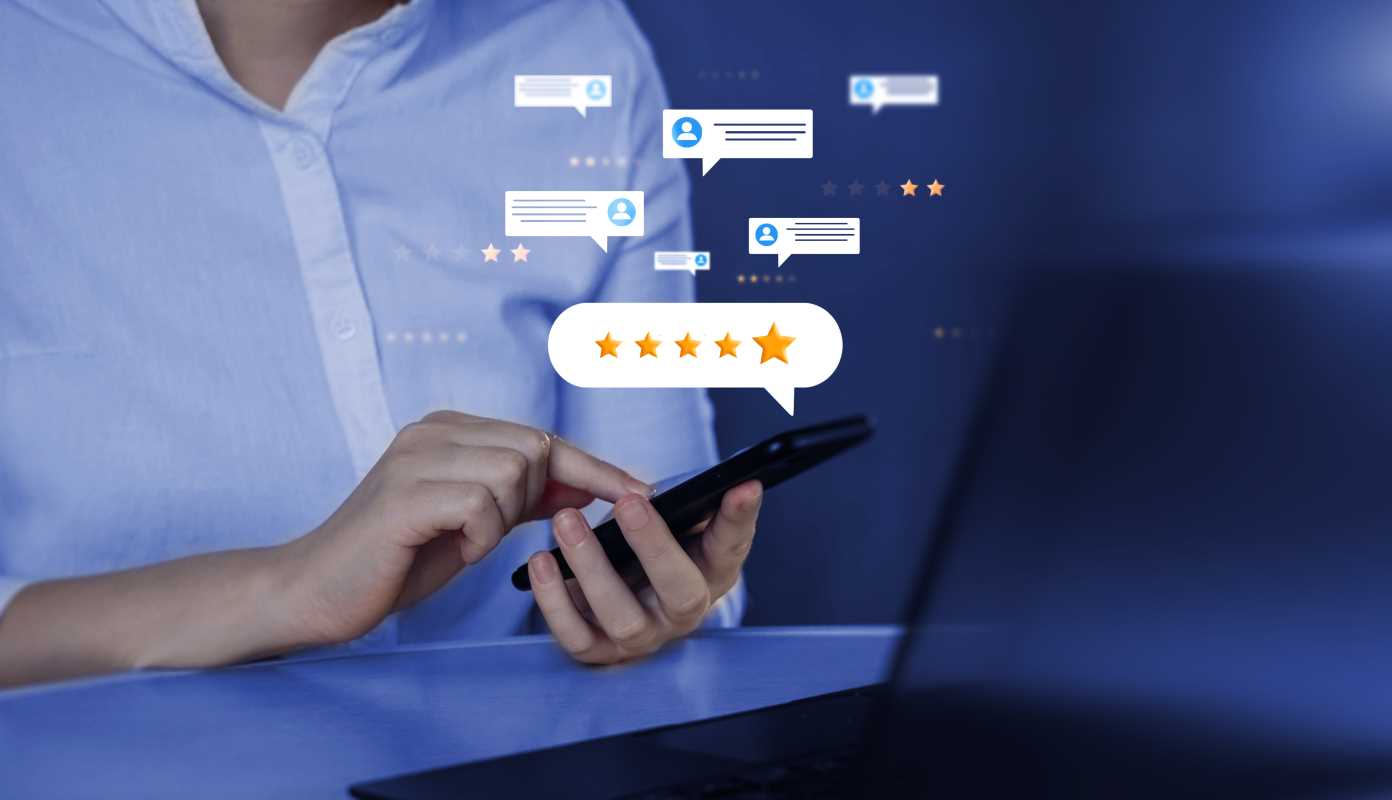Running an online business involves making many important decisions. To make the best choices, you need clear information about what is working and what is not. This is where data comes in. Online metrics give you the insights to understand your customers, measure your marketing efforts, and find opportunities for growth. Think of these tools as your compass, helping you navigate the digital landscape with confidence. This guide is here to introduce you to some of the best tools for tracking and analyzing your online metrics. We will explore user-friendly options that help you make sense of the numbers, so you can focus on building a business you are proud of. Let's get you set up for success.
Understanding Your Digital Footprint
Before diving into the tools, it is helpful to know what you will be measuring. Online metrics are data points that show you how your business is performing online. They cover several key areas:
- Website Traffic: Who is visiting your site, how they found you, and what they do once they arrive.
- Social Media Performance: How many people your posts are reaching and how much they are interacting with your content.
- Email Marketing: Who is opening your emails, clicking your links, and converting into customers.
- Customer Behavior: How users navigate your site, where they click, and where they might be running into issues.
Tracking these metrics helps you see the bigger picture. It allows you to make data-driven decisions instead of guessing what your audience wants.
Tools for Website Traffic Analysis
Your website is the heart of your online presence. Understanding its performance is essential. These tools help you see who is visiting, where they are coming from, and which pages are most popular.
Google Analytics 4
Google Analytics 4 (GA4) is the industry standard for website analytics, and for good reason—it is incredibly powerful and free. It gives you a comprehensive look at your website's traffic and user engagement. GA4 is built around an event-based model, which means it tracks specific interactions, like button clicks, video plays, and form submissions.
Key Features You Will Love:
- Real-time Reporting: You can see how many people are on your site at any given moment. This is great for tracking the immediate impact of a new blog post or social media campaign.
- Audience Reports: Learn about your visitors, including their age, gender, location, and interests. This helps you ensure you are reaching your target audience.
- Acquisition Reports: Discover how people are finding your website. Is it through Google search, social media, or links from other sites? This shows you which marketing channels are most effective.
- Engagement Reports: See which pages are most popular and how long visitors are staying. This helps you understand what content resonates most with your audience.
Getting started with GA4 involves adding a small piece of code to your website. Many website builders and e-commerce platforms offer simple integrations that make this process easy.
Tools for Social Media Performance
Social media is a fantastic way to connect with your community and build brand awareness. To know if your efforts are paying off, you need to track your performance on each platform.
Native Analytics on Each Platform
Most social media platforms have their own built-in analytics tools that provide a wealth of information. These are a great starting point because they are free and tailored to the specific platform.
- Meta Business Suite (Facebook & Instagram): This tool provides detailed insights into your reach, engagement rates, and follower growth. You can see the performance of individual posts, stories, and reels, helping you understand what content your audience enjoys most.
- TikTok Analytics: Available for Business or Creator accounts, this dashboard shows you video views, profile views, and follower trends. You can also see demographic information about your audience, which is helpful for content planning.
- Pinterest Analytics: This tool gives you data on your impressions, saves, and outbound clicks. It is especially useful for online stores, as it shows which pins are driving the most traffic to your website.
Start by regularly checking the analytics within the platforms you use most. Look for trends in your top-performing posts to guide your future content strategy.
Tools for Email Marketing Campaigns
Email marketing is a direct line to your most engaged audience members. Tracking your campaign performance is key to building strong relationships and driving sales.
Mailchimp
Mailchimp is one of the most popular email marketing services, known for its user-friendly interface and robust features. It offers a great free plan for businesses just starting out.
Key Features You Will Love:
- Campaign Reports: After you send an email, Mailchimp provides a detailed report. You can see your open rate (how many people opened the email), click-through rate (how many people clicked a link), and unsubscribe rate.
- Audience Segmentation: You can track how different segments of your audience engage with your emails. This helps you send more targeted and relevant content in the future.
- A/B Testing: This feature allows you to test different subject lines or content to see what performs best. For example, you can send two versions of an email to a small part of your list and then send the winning version to everyone else.
Most email marketing services, like ConvertKit or Flodesk, offer similar analytics. The key is to pay attention to what your subscribers are responding to.
Tools for Customer Behavior and User Experience
Understanding how people interact with your website can reveal opportunities to improve their experience and increase conversions. Heatmap tools provide a visual representation of user behavior.
Hotjar
Hotjar is a powerful tool that helps you understand how users experience your website. It goes beyond traditional analytics by showing you how people are interacting with your pages.
Key Features You Will Love:
- Heatmaps: These are visual overlays on your webpages that show where users click, move their mouse, and scroll. Red areas indicate high activity, while blue areas show low activity. Heatmaps can reveal which buttons get the most clicks or how far down a page most people scroll.
- Session Recordings: Hotjar can record anonymous user sessions, allowing you to watch a visitor's journey through your site. This is incredibly valuable for identifying points of friction or confusion in your navigation or checkout process.
- Feedback Polls & Surveys: You can add small polls or surveys to your site to gather direct feedback from your visitors. Ask them what they were looking for or if they found everything they needed.
Hotjar offers a free plan that provides a great way to start gathering these qualitative insights.
Your Toolkit for Informed Decisions
Remember that data is there to support you. It helps you understand your community better, celebrate your wins, and find new ways to grow. With these tools in your corner, you are well-equipped to make thoughtful decisions that will help your business thrive.
 (Image via
(Image via